How To Create Flight Mockup Tables In SAP
Throughout our ABAP tutorials, sometimes I used a mockup tables in SAP called FLIGHT data model to create, read, update or delete records in the tables, and because it’s a mockup tables for testing purpose then you don’t need to worry about effecting any other tables in SAP.
So What is FLIGHT Data Model?
FLIGHT data model is actually a collection of predefined tables provided by SAP to simulate a real case scenario for flight management.
Here are the most used tables in the FLIGHT data model.
| Table Name | Description |
|---|---|
| SCARR | Carriers master table (key: CARRID) |
| SPFLI | Flight Schedule (key: client, carrier ID, connection number, date of flight) |
| SBOOK | Manage Flight booking details (key: client, carrier ID, connection number, date of flight, booking number, customer number) |
| SFLIGHT | Flight data table (key: client, carrier ID, connection number, date of flight) |
| SCURX | This table is used for currency master (key: currency key) |
How To Generate or Create Flight Data Model?
Even though the FLIGHT tables already created in your SAP system, sometimes the records are still empty. So to generate the records for the tables, please the steps below.
Step 1. Execute TCODE: SE38
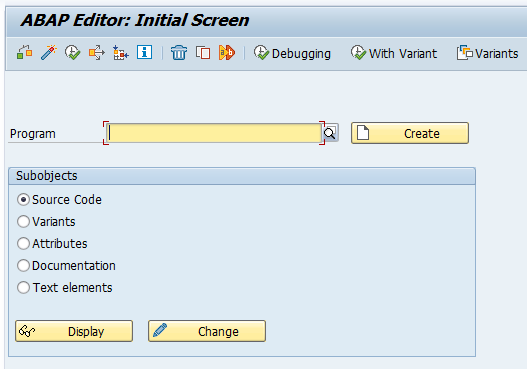
Step 2. Enter the program name: SAPBC_DATA_GENERATOR and Execute!
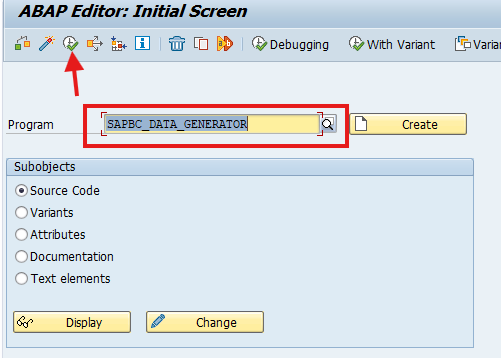
Step 3. Click the Execute Button
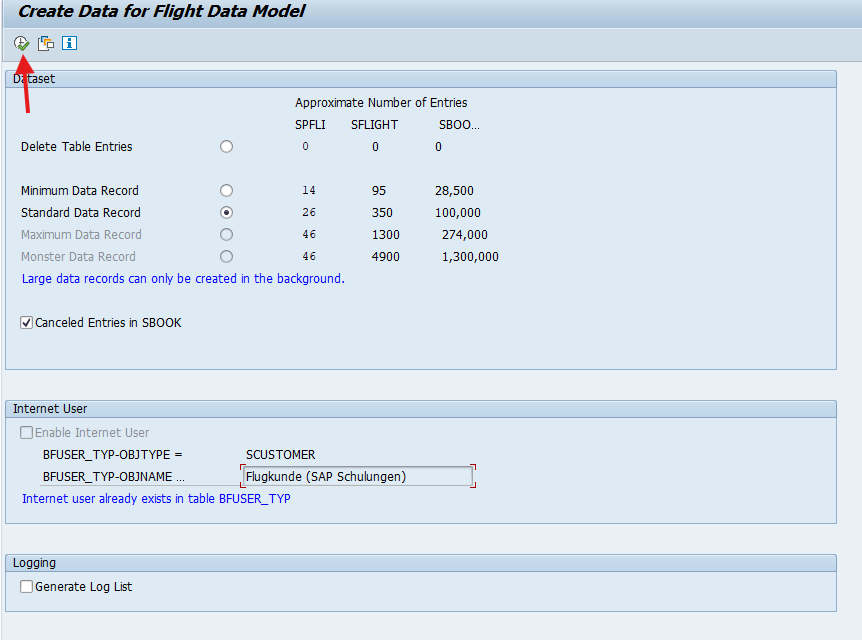
Step 4. Click Yes on on the confirmation dialog box.
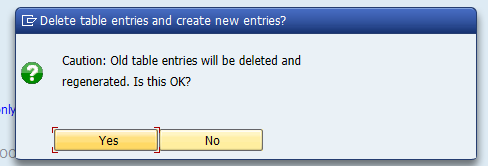
DONE. Now you can use the FLIGHT table to test your ABAP program.
If you want to refresh the data, then just regenerate the tables again using SAPBC_DATA_GENERATOR program.
Conclusion
The FLIGHT data model is an essential tool for SAP ABAP learners and developers. By using its relational tables, you can practice database operations (CRUD), table joins, and understand real world data scenarios. As you experiment with queries and database operations, you’ll gain confidence in handling complex business logic in SAP.
Share this tutorial with Fellow Geeks!