What is ABAP Programming Language?
I was first introduced to ABAP programming language back in 2009, at a time when SAP was already well-established with its R/3 system and had recently shifted focus towards SAP NetWeaver. By then, ABAP had evolved far beyond its original procedural roots, and I was stepping into a world where object-oriented programming (OOP) was becoming the standard. At this point, ABAP language had already embraced OOP concepts, but I remember still working with a lot of legacy procedural code, and it was clear that the SAP landscape was in the midst of change.
So What Is ABAP Programming Anyway?
ABAP (Advanced Business Application Programming) is the foundation of SAP’s application development, now it’s powering some of the most critical business systems across the globe. Since its inception in the 1980s, ABAP has evolved to meet the growing and changing demands of enterprise software, all while maintaining its status as SAP’s core programming language.
ABAP Developers are also known as ABAPer, it’s a pretty cool name.
Now I want to talk a little bit about the scope of work for ABAP developers that also known as RICEF (Reports, Interfaces, Conversion, Enhancements, Forms).
RICEF in ABAP Programming
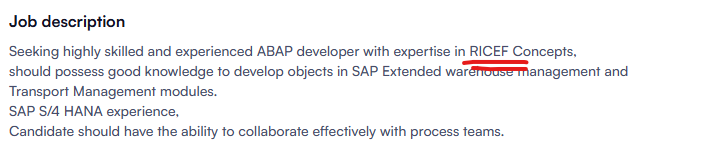
If you start looking for a job as SAP ABAP developer then you will see this requirement many times listed in the job description, and it’s also often asked in the job interview especially for a non experience ABAP developer / Junior developer.
RICEF (Reports, Interfaces, Conversions, Enhancements, Forms) is actually the scope of works that you’ll be doing as an ABAPer, this acronym represents custom objects, enhancements in the existing SAP applications. So now let’s break it down one by one.
Reports
Reports are tools used to extract and display information from tables, providing users with the data they need for analysis and decision making. In ABAP, reports are often created using the ALV (ABAP List Viewer), which enhances the presentation and usability of the output.
These custom reports are specifically tailored to meet user requirements, offering insights and data that may not be available through standard SAP reports. This flexibility ensures that businesses can address unique needs and gain a competitive edge through actionable information.
Interfaces
Interfaces act as a middleware to exchange data between SAP and NON SAP systems. For example, SAP can generate an XML file output for Purchase Order documents that can be imported by your vendor’s system using an IDOC (Intermediate document), or you can also used SAP BAPI (Business Application Programming Interface) to generate Purchase Orders using data extracted from an Excel file from a shared folder.
Conversions
When you’re dealing with data migration from a legacy systems to SAP then you’ll need Conversions. Conversions refer to the process of transferring and formatting data from external or non SAP systems into SAP, ensuring it aligns with SAP’s structure and business requirements.
The well known tool used for conversions is LSMW (Legacy System Migration Workbench) where you can define what kind of tables to import, mapping the legacy fields to SAP fields, converting or formatting the old values into SAP’s standard and then loading the data into SAP tables using Interface tools such BAPI or IDOC.
Enhancements
SAP provides a “hook” to add custom functionalities to existing SAP processes or behaviors without modifying the standard SAP code. This mechanism is known as Enhancements, ensuring flexibility while maintaining system integrity during upgrades or patches. The examples are BAdI, Customer-Exits, Enhancement Spots.
Forms
Forms are custom printed documents output such as Purchase Order, Invoices, Delivery Notes, so it’s usually used for a transactional data. The tools that we often used are SmartForms, Adobe Forms.
There is actually one more thing which is Workflow. We use workflow as a tool to automate business processes and also approvals, for example you can create a workflow process for HR leave approval, PO release approval, etc.
As an ABAP developer, mastering the concept of RICEF+W is essential, as it forms the foundation for addressing the ever-changing user and business requirements. This framework equips you with the tools and knowledge to design, develop, and deliver customized SAP solutions that go beyond standard functionalities, ensuring that businesses remain agile and competitive in a dynamic environment.
ABAP Programming Language History
Now hold on to your seat, here’s a deep dive into the history of ABAP, from its origins to its role in SAP’s modern business ecosystems.
The Origins of ABAP in the 1980s
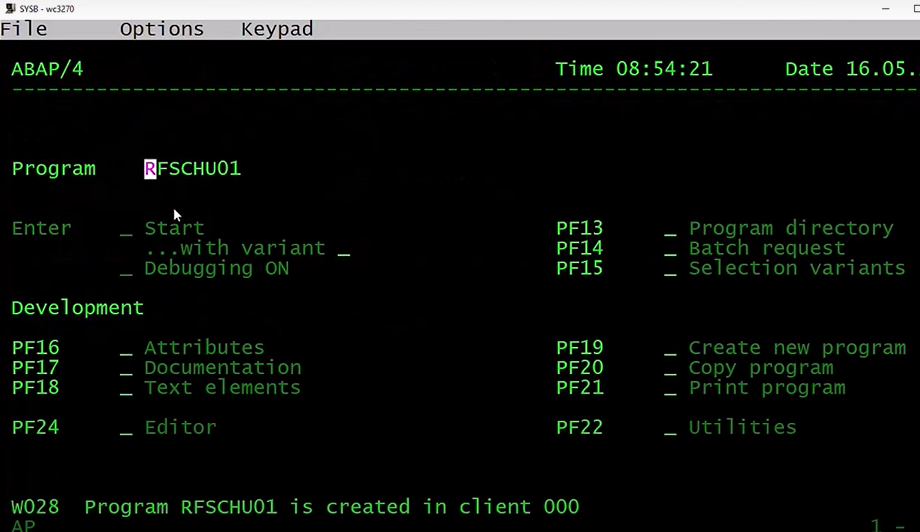
ABAP was first developed in the early 1980s as a reporting language for SAP’s R/2 system, which ran on IBM mainframes.
Now for all the Gen Z who missed that era: mainframes are those massive computers your grandparents used, so big they needed their own room, air conditioning, and maybe even a therapist to handle all the “old-school” stress they were under!
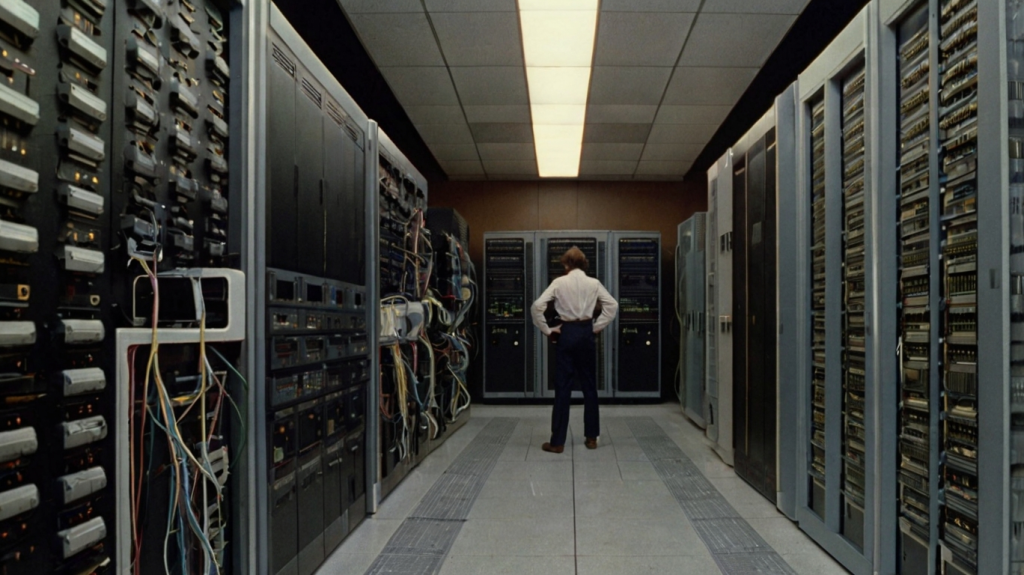
You see, I left my entire career in there… and a lunchbox back in 1987
During this era, businesses were shifting from manual processes to computer-based systems, and ABAP was built to help smooth that awkward transition, kind of like trying to teach your grandparents how to text. Its main job was to let customers create custom reports and handle batch processing in early SAP systems, saving companies from mountains of paperwork and probably a lot of papercuts too!
This early version of ABAP was relatively simple, as it was focused on enabling users to write straightforward database queries and reports. Despite its simplicity, ABAP quickly became an integral part of SAP, thanks to its flexibility in data manipulation and its close integration with SAP’s enterprise systems.
The Transition to SAP R/3 and Client-Server Architecture
Moving in the early 1990s, SAP made a transformative shift by introducing SAP R/3, a client-server architecture that allowed for more scalable and flexible business applications. This move from mainframe to client-server systems was a game-changer for enterprise software, and ABAP adapted alongside it.
With R/3, ABAP evolved from a report-writing tool to a full-fledged programming language capable of handling complex business logic. It became a central part of SAP’s three-tier architecture, which included a presentation layer, an application layer, and a database layer.
This allowed for the development of large-scale, distributed applications, and ABAP was used not only for reporting but also for developing custom business transactions, workflow processes, and integrations.
ABAP’s integration with SAP’s business modules allowed companies to tailor their SAP systems to meet specific needs, making it an invaluable tool for SAP developers and consultants worldwide. (who, let’s be honest, charge mandays like they’re selling gold bricks).
ABAP in the Age of SAP HANA
In the 2010s, SAP introduced SAP HANA, an in-memory computing platform that revolutionized how data was processed and stored. ABAP had to evolve once again to take full advantage of HANA’s capabilities. Traditional database access methods were optimized for disk-based storage, but HANA’s in-memory architecture required a new approach to ensure that ABAP applications could perform at optimal levels.
Later on, with the release of SAP NetWeaver 7.40 in 2013, SAP introduced several new features and capabilities designed specifically to push data-intensive operations down to the database level, leveraging HANA’s in-memory processing capabilities, one of which was a new coding paradigm known as code pushdown.
The Code Pushdown
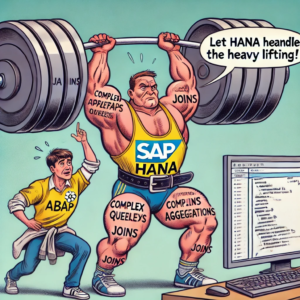
Code pushdown refers to the practice of executing complex data operations and business logic directly on the database side, rather than in the application layer.
Traditional ABAP applications often retrieve large volumes of data from the database, process it in the application server, and then send the results back to the database. This round-trip consumes time and resources.
With code pushdown, the goal is to shift these heavy or intense computations closer to where the data resides which is inside the database. By leveraging HANA’s in-memory processing power, we can have complex data manipulations to be executed much faster, because HANA can process the data directly without needing to transfer it to the application layer.
Introducing CDS and AMDP
One of the key innovations during this period was the introduction of Core Data Services (CDS). Which is a data modeling infrastructure introduced by SAP that allows developers to define and consume data models directly on the database level, utilizing SAP HANA’s in-memory capabilities. (think of CDS as view/table).
Beside CDS, we also have ABAP Managed Data Procedures (AMDP), that allows developers to write database-specific procedures (usually in SQLScript for SAP HANA) directly within ABAP classes. AMDP also allowing complex logic and operations to be executed within the database itself, rather than transferring data back and forth between the application server and the database server. (think of AMDP as class/method).
So what I’m trying to say is that by using HANA in memory technology, you will reduce response time, lowers network traffic, less memory usage, less complexity, less downtime, less redudancy. Just remember, with all those savings, you might still need a bank loan to afford the software.
The Future of ABAP: To The Clouds and Beyond
As big businesses continue to move toward cloud-based infrastructure, SAP has also shifted its focus to cloud solutions with SAP S/4HANA and the SAP Business Technology Platform (BTP).
To align ABAP with these developments, SAP introduced the ABAP RESTful Application Programming (RAP) model, which allows developers to create cloud-ready business apps, service-oriented applications and extensions.

RAP is designed to support modern development approaches such as microservices and RESTful APIs, ensuring that ABAP remains relevant for building scalable, cloud-native applications. This evolution shows SAP’s commitment to ABAP as the programming language of the future, even as enterprise architectures shift toward the cloud.
RAP applications can be deployed on SAP Business Technology Platform (BTP) and are designed to meet the demands of modern enterprise applications, such as integration and real-time analytics.
Now let’s talk a bit on the ABAP syntax evolution.
The Evolution of ABAP: From Classic Syntax to Modern ABAP 7.5
ABAP has been SAP’s core programming language for decades. Over the years, it has undergone significant transformations, most notably with the introduction of the new syntax in ABAP 7.4 and further enhancements in 7.5.
Now let’s explore the evolution from the old ABAP syntax to the modern syntax in ABAP 7.5, highlighting the key differences, improvements, and why these changes matter.
The Old ABAP Syntax: Functional Yet Verbose
When ABAP first gained traction, its syntax was highly procedural, verbose, and aligned with older programming paradigms. While it was effective for its time, it had several limitations, particularly in terms of readability and efficiency.
SAP recognized the need to modernize ABAP to keep up with evolving programming languages and developer expectations. The result was a streamlined, more powerful syntax introduced in ABAP 7.4 and above.
Let’s take a look at some of the characteristics of the old ABAP syntax and compare them with the new ABAP 7.4 syntax.
ABAP Variable Declaration (DATA)
So one of the biggest improvements in the new ABAP 7.4 and above syntax is the introduction of inline declarations. This eliminates the need for explicit DATA declarations in many cases, making the code cleaner and more concise.
In the older ABAP syntax (below 7.4), you had to explicitly declare each variable’s type using DATA or TYPES. While this approach provided clarity, it added unnecessary complexity and redundancy.
In the latest ABAP syntax, however, you can declare and use a variable simultaneously, simplifying the code. Just take a look below.
DATA lv_firstnm type string.
DATA lv_age type i.
"Using old ABAP syntax
lv_firstnm = 'John Doe'.
lv_age = 30.
"Using ABAP 7.4 and above
DATA(lv_firstnm) = 'John Doe'.
DATA(lv_age) = 30.Before ABAP 7.4, we had to declare an internal table before using it to store results. However, with inline declarations, we can now create the internal table on the fly with a single line of code, as shown in the syntax below.
DATA it_scarr type table of scarr.
"Using old ABAP Syntax
select * from scarr into table it_scarr.
"Using ABAP 7.4 and above
select * from scarr into table @data(it_scarr).
Instantiating a class has never been easier, thanks to inline declarations.
"Using old ABAP Syntax
DATA cl_main type REF TO zcl_main.
create OBJECT cl_main.
"Using ABAP 7.4 and above
data(cl_main) = new zcl_main( ).
Conclusion
From its humble beginnings as a reporting tool for mainframes to its current role as a cloud-ready, in-memory optimized language, ABAP has continuously adapted to the needs of enterprise software. Its journey through the decades is a testament to its flexibility and SAP’s ongoing commitment to making it a cornerstone of their ecosystem.
As businesses embrace cloud solutions, ABAP is set to continue evolving, ensuring that it remains a vital part of SAP’s future offerings, a big part of SAP’s DNA and I think I agree with Sonja’s statement.
If the ABAP platform, which is the basis of SAP, were no longer there. We would have a serious problem in the world, and to put it in a more positive way: The impact is very immense, and I think that’s pretty cool!
Sonja Lienard (VP BTP ABAP Developer Tools)
If you’re interested in becoming an ABAP developer, why not take the first step by creating your very own ABAP Hello World program?
Share this tutorial with Fellow Geeks!